
Blood Edge Weapon Recolors
Multiple color variations for EVE's Blood Edge Sword and Hair Clip to match your favorite nanosuits in Stellar Blade.
Blood Edge Weapon Recolors 1.0
Multiple color variations for EVE's Blood Edge Sword and Hair Clip to match your favorite nanosuits in Stellar Blade.
Created by NimbusNathan • Updated 13 June 2025, 6:49PM
Installation Path
\StellarBladeDemo\SB\Content\Paks\~mods 📸 Preview Gallery



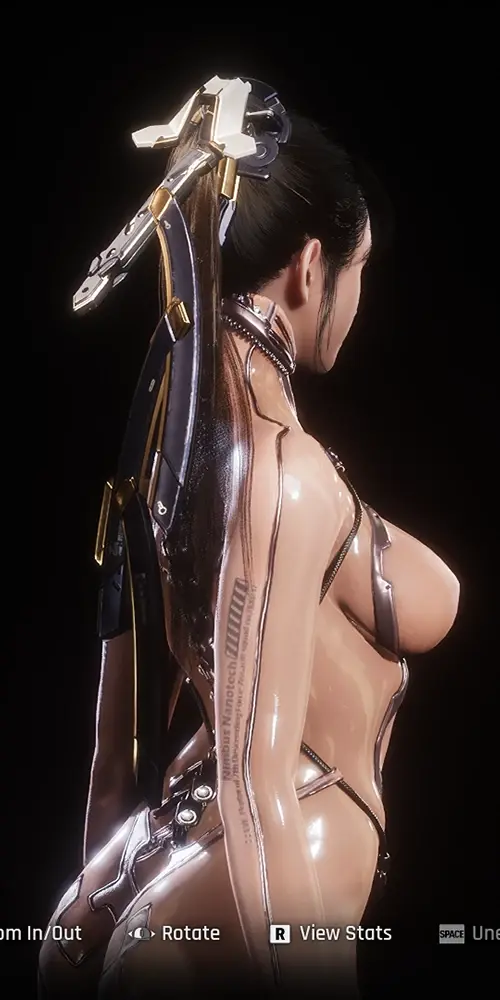





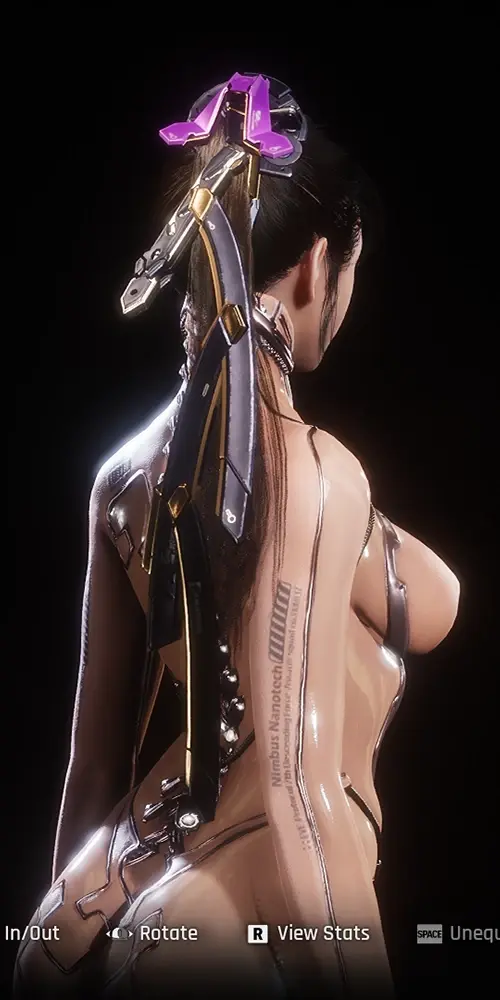

Blood Edge Weapon Recolors
Customize EVE’s iconic Blood Edge Sword and Hair Clip with a variety of stunning color options designed to perfectly match your favorite nanosuits. This mod provides multiple color variations to enhance your visual experience and create the perfect aesthetic combination.
✨ Key Features
Multiple Color Options
- Diverse Palette: Wide range of colors to choose from
- Nanosuit Matching: Colors designed to complement different nanosuits
- Weapon & Accessory: Both sword and hair clip receive color changes
- High Quality: Professional-grade color modifications
Visual Enhancement
- Consistent Styling: Matching colors for weapon and hair clip
- Vibrant Colors: Rich, saturated color options
- Seamless Integration: Natural-looking color transitions
- Enhanced Aesthetics: Improved visual appeal and customization
Easy Customization
- Simple Installation: Standard mod installation process
- Multiple Variants: Choose your preferred color combination
- Mix and Match: Compatible with various outfit combinations
- Instant Results: Immediate visual changes upon installation
🎨 Available Color Variations
Color Palette
The mod includes multiple color options showcased in the preview images:
- Classic Red: Traditional Blood Edge appearance with enhanced vibrancy
- Electric Blue: Striking blue variant for tech-themed builds
- Emerald Green: Rich green option for nature-inspired combinations
- Royal Purple: Elegant purple variant for mystical aesthetics
- Golden Yellow: Luxurious gold coloring for premium looks
- Silver Chrome: Sleek metallic finish for modern styling
- Deep Black: Sophisticated dark variant for stealth aesthetics
- Pure White: Clean, pristine white for angelic themes
- Crimson Red: Deeper red variant with enhanced intensity
- Cosmic Pink: Unique pink option for distinctive styling
Matching Combinations
Each color is specifically designed to complement different nanosuit themes:
- Tech Suits: Blue and silver variants
- Combat Suits: Red and black options
- Stealth Suits: Black and dark variants
- Special Suits: Gold and white combinations
- Custom Builds: Purple and pink for unique aesthetics
🎯 What This Mod Changes
Blood Edge Sword
- Blade Coloring: Complete recoloring of the sword blade
- Handle Details: Matching color accents on the handle
- Energy Effects: Coordinated energy glow effects
- Material Finish: Enhanced material properties for each color
Hair Clip Accessory
- Matching Colors: Hair clip colors coordinate with sword
- Consistent Styling: Unified aesthetic across accessories
- Enhanced Details: Improved visual quality and definition
- Seamless Integration: Natural appearance with character model
Visual Consistency
- Unified Theme: Weapon and accessory share color scheme
- Professional Quality: High-resolution textures and materials
- Lighting Response: Proper interaction with game lighting
- Animation Compatibility: Colors maintain consistency during combat
📋 Installation Requirements
System Requirements
- Stellar Blade PC version (Steam/Epic Games)
- At least 10MB free storage space
- Administrator privileges for file operations
Compatibility
- Compatible: With most other Stellar Blade mods
- Weapon Mods: May conflict with other weapon appearance mods
- Character Mods: Works well with character enhancement mods
- Performance: Minimal impact on game performance
🔧 Installation Guide
Method 1: Using Mod Manager (Recommended)
- Download the mod from the link provided above
- Extract the downloaded ZIP file to a temporary folder
- Open Stellar Blade Mod Manager
- Navigate to your mod collection folder
- Create a subfolder named “Weapon_Customization_Mods”
- Copy the extracted mod files to this subfolder
- Select your preferred color variant in the manager
- Apply the mod and launch the game
Method 2: Manual Installation
-
Locate your Stellar Blade installation directory
Steam: steamapps/common/StellarBlade/ Epic: Epic Games/StellarBlade/ -
Navigate to the Paks folder
StellarBladeDemo/SB/Content/Paks/ -
Create the mods directory (if it doesn’t exist)
StellarBladeDemo/SB/Content/Paks/~mods/ -
Install the mod files
- Extract the downloaded ZIP file
- Copy the .pak, .ucas, and .utoc files to the
~modsfolder - Ensure all three file types are present for proper functionality
-
Verify installation
- Launch Stellar Blade
- Equip the Blood Edge weapon
- Check that the new colors are applied
🎮 Usage Instructions
Selecting Colors
- Choose your preferred color from the available options
- Install the corresponding mod files
- Equip the Blood Edge weapon in-game
- Verify the color change is applied correctly
- Enjoy your customized weapon and hair clip
Switching Colors
- Remove current mod files from the ~mods folder
- Install new color variant files
- Restart the game to apply changes
- Test the new color in-game
- Only use one color variant at a time
🎨 Color Coordination Tips
Nanosuit Matching
- Analyze your nanosuit colors before choosing weapon colors
- Consider complementary colors for striking combinations
- Match metallic finishes for cohesive aesthetics
- Test different lighting conditions to see full effect
Visual Harmony
- Coordinate with hair styles and other accessories
- Consider environment themes where you’ll be playing
- Balance bright and dark elements for visual appeal
- Take screenshots to compare different combinations
⚠️ Important Notes
Compatibility Considerations
- Single Color: Only install one color variant at a time
- Weapon Conflicts: May override other weapon appearance mods
- Save Compatibility: Safe to use with existing save files
- Performance: Minimal impact on game performance
Quality Assurance
- Tested Colors: All variants thoroughly tested for visual quality
- Stable Installation: No risk to game files or save data
- Professional Quality: High-resolution textures and materials
- Community Approved: Created with community feedback and support
🔄 Uninstallation
Complete Removal
- Navigate to the
~modsfolder - Delete the Blood Edge recolor mod files (.pak, .ucas, .utoc)
- Restart the game to revert to original colors
- Verify the weapon has returned to default appearance
Color Switching
- Remove current color variant files
- Install new preferred color files
- Restart game to apply new colors
- Test new appearance in-game
💡 Tips for Best Results
Installation Tips
- Use mod manager for easier color switching
- Keep backup of your favorite color combinations
- Test colors in different lighting conditions
- Screenshot comparisons help choose best options
Visual Optimization
- High graphics settings show colors at their best
- Proper lighting enhances color vibrancy
- Coordinate with outfits for maximum visual impact
- Consider combat visibility when choosing colors
🤝 Community and Support
This mod is created by NimbusNathan with special thanks to the Stellar Blade Modding Discord server for providing essential modding information and community support.
Community Resources
- Stellar Blade Modding Discord: Join for tips and support
- Color Requests: Community feedback for new color options
- Installation Help: Community assistance for technical issues
- Showcase Gallery: Share your favorite color combinations
Getting Help
- Verify installation path is correct
- Check file integrity of downloaded mod
- Test with minimal mod setup if issues occur
- Join community Discord for real-time support
Ready to customize your Blood Edge weapon? Download your favorite color variant and create the perfect aesthetic combination for your Stellar Blade experience!
Need Help Installing Mods?
We recommend using the Stellar Blade Mod Manager for easy and safe mod installation. It provides one-click installation, automatic file management, and prevents conflicts.
Get Mod Manager